We're X-periencing deja vu – does tech keep turning to existing ideas? | Intent, 0004 🕹
The agenda ahead:
How AI has inched into creative advertising – and what’s on the roster.
The brave new world of Twitter mirrors another all-inclusive app, China’s WeChat. Can X pull it off?
And ChatGPT can interpret file uploads now – we’re letting you know how you can realistically use it.
Generative AI and the Saga of Creative Ads

Midjourney: cheery, bright, future of ads, adtech, advertising, digital billboards, illustrated --ar 4:1 --v 5.1
The advertising industry is often the first to capitalize on new technology, and AI is turning out to be no different. If the success of Barbie’s advertising campaign is any example, it’s notable that its cultural revolution was kicked off by an AI-driven personalization campaign where fans could stick themselves into a movie poster, creating viral memes and self-drags a la the moment.
Everyone already knows that the big advertising platforms use AI/ML to track, curate, and optimize ads, but what about actual visual ad creation itself?
If we look back in time, these projects are – so far – updated versions of integrated ad campaigns of yore. Remember the viral Office Max “Elf Yourself” videos, or the “share a Coke with…” campaign? So, what’s on the front for real innovation?
The ad group WPP is working with NVIDIA on an engine for 3D content creation with generative AI. One use case: shooting the skeleton of a car commercial in one region, and customizing the backdrop environment for local markets without having to send in a camera crew.
Typeface ($165M in funding) enables personalized AI content creation for SMBs and enterprises, anchored to any company’s brand, style, guidelines, and assets.
Treat generates creative advertising images and assets for CPG brands with the goal of finding the best product images that drive conversion – A/B tests, but fueled by changing product images based on customer behavior, preferences, and demographic data into the image itself.
There’s a whole slew of video generators for enterprise-level sales assets (from Synthesia for videos with AI avatars, InVideo for pre-set templates, and HeyGen for turning text into video). It won’t be long before these tools present themselves more practical for ad marketers.
This may create some fears amongst creatives in an already difficult industry, but as the song goes – the tools are here, how will companies and agencies take advantage of them?
Elon wants Twitter to be a one-stop everything app, but it already exists

Midjourney: realistic, a smartphone with cash, credit cards, clothes, and ID cards spilling out of it --ar 4:1 --v 5.1
Last week, Twitter rebranded to X as its first move to create a hub of “unlimited interactivity”. In case you missed it, here’s a Twi – sorry, X, thread from CEO Linda Yaccarino explaining what’s next. But we aren’t here to be the 10,000th newsletter breaking down the rebrand. Instead, we’ll break down the app it’s seemingly trying to replicate: the Chinese super-app, WeChat.
When we call WeChat an everything app, it’s not an exaggeration. It includes core messaging and news feed features you can find across WhatsApp, Twitter, and other apps. But, unlike those apps, it has close to everything to live your commerce life, including::
In-app payments. With user payments integrated across the app, users can send money in a variety of ways. Whether it’s tipping content creators (a la Twitch), payments between users, one-click in-app e-commerce checkout, or other transactions, WeChat is a one-stop shop for everything mobile payments in the Chinese market.
Official government ID credentials. Well, at least it will soon. WeChat requires users to sign up using their government ID, so it houses information on almost 2 billion users. Because of this, the Chinese government is planning to make WeChat the country’s official electronic ID system (Imagine having to show your Facebook profile to board an airplane).
A library of millions of Mini Programs. Developers can create their own micro-apps within WeChat using a specific Javascript framework built specifically for the platform by parent company Tencent. It’s no joke — Mini Programs generated $400B in transactions in 2021. Here’s a breakdown of what Mini Programs exist on the platform as of late 2021:
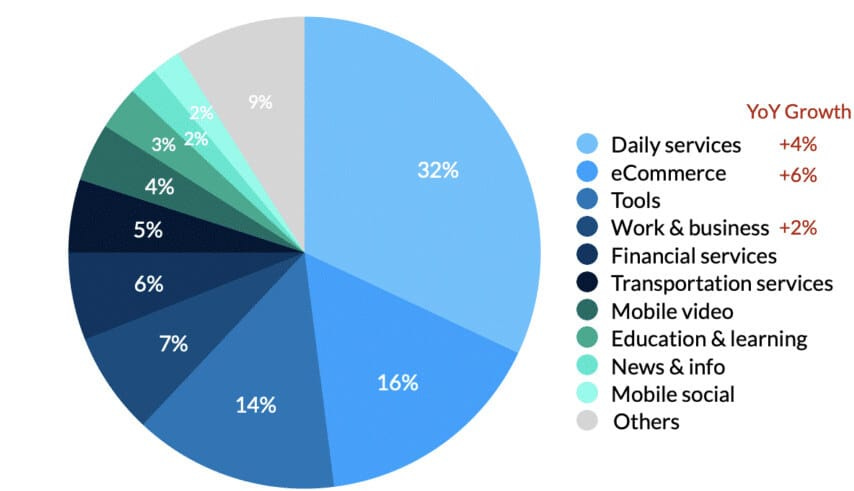
Image via WalktheChat
A big reason WeChat is able to compete with all of these features under one roof is due to strict government policy (which some call the “Great Firewall”), which bans a large number of apps and websites that we use here in the West. This lack of competition ripened the market for a centralized “everything app.”
Quick hits:
Waymo ditches autonomous trucking to focus on ridesharing, leaving only 3 real players in the space – FreightWaves
Watch out Venmo; US Federal Reserve launches FedNow, a centralized instant payment platform – Arstechnica
Ethan Mollick, Wharton professor, says we can’t stop AI, so we need to embrace it – Substack
Esther Crawford, formerly a product leader at Twitter, reflects on her experience & Elon — Esther Crawford
Some quick practical uses for ChatGPT’s Code Interpreter
If you’re subscribed to ChatGPT Plus, you now have access to Code Interpreter, which allows our favorite chatbot to run Python code & handle uploads and downloads of certain file types. You can upload various file formats to be interpreted by ChatGPT (as long as they’re not too big), including:
Text (.txt, .csv, .json, .xml, etc.)
Image (.jpg, .png, .gif, etc.)
Document (.pdf, .docx, .xlsx, .pptx, etc.)
Code (.py, .js, .html, .css, etc.)
Data (.csv, .xlsx, .tsv, .json, etc.)
Audio (.mp3, .wav, etc.)
Video (.mp4, .avi, .mov, etc.)
Here are some practical use cases for this:
If you don’t feel like pulling up Photoshop for a simple edit, ChatGPT can provide simple image edits. Drag in the file, and it can do a quick color correction (“can you make this brighter?”), apply filters (b&w, sepia), and make curve adjustments (“straighten the horizon, please.”)
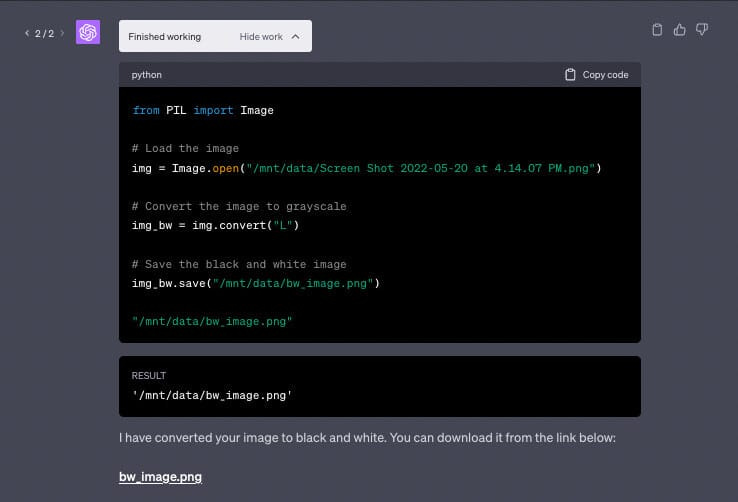
Need a quick asset for marketing? It can also do basic video edits, too – such as cutting or slowing down .mp4s, converting .gifs, and adding effects – all down to specific timeframes, as detailed by this thread.
If you’re trying to get an audio file prepped, but don’t want to do the initial tedious work, you can ask ChatGPT to trim the silent parts out of audio files.
Convert video files to other formats, such as an .mp4 into an .mp3 – it’ll take out the video and give you an audio file, but only for lower-res files.
When you need to grab highlights from any particular doc, you can ask ChatGPT to summarize or search entire files, but only Word or text documents – currently, it has a lot of trouble with PDFs.
Create quick and easy QR codes for marketing material or promotions.
If you have a weekly report or are trying to parse through rows and rows of stock data, you can analyze entire spreadsheets and CSVs, filtering for specific information, just like you’d be able to do on Airtable or Sheets, but without having to figure out inputs, for example, you can:
Parse through and delete duplicate rows
Detect outlier trends and report back on them, w/ interpretation from ChatGPT itself
Create visualizations – exemplified in this extensive thread
Along with visualizations, you can layer data on top of other, separate data – mapping example here.
On a more amusing note, it can also apparently analyze your music tastes from Spotify data – it’s a little complicated, but here’s how.
Oh, and you can build your own Flappy Bird.
